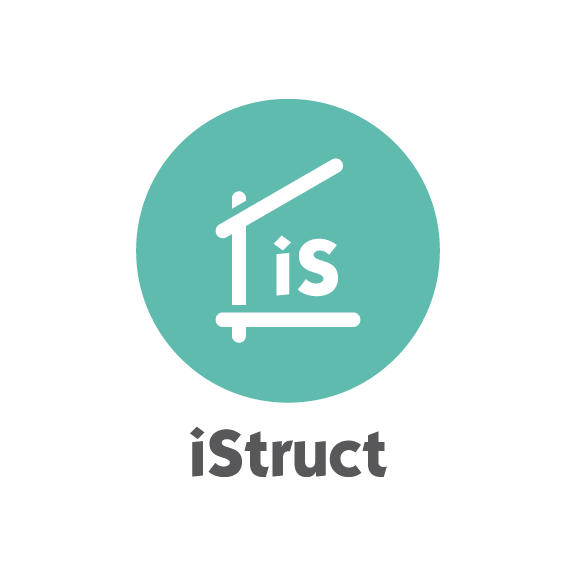isWall®
isWall® is the first stand alone wall design application that allows users to model a tall wall and run gravity and wind analysis for all the components of the wall. Not only does isWall® generate design results but it also creates material lists, layout drawings and cutting sheets.
If you’re already an isPlan® user you can simply choose any wall in your model and send it right into the isWall® editor. It will bring in the gravity loads right from the model.
isWall® combines all the different applications and tools you currently use to create a single one stop program that will save you time and money.
TALL WALL DESIGN FOR RESIDENTIAL APPLICATIONS
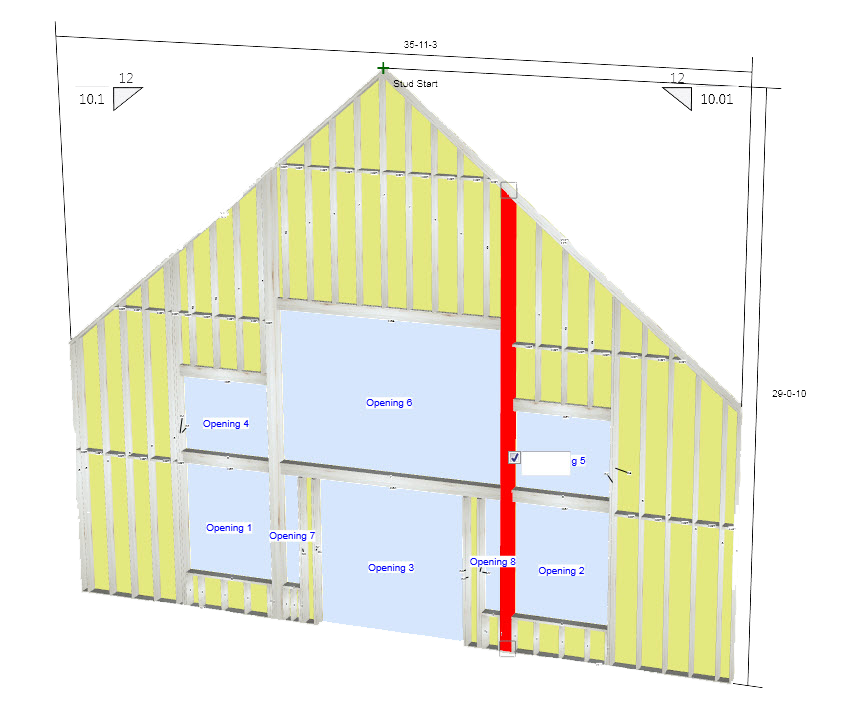
Draw:
Drawing tall walls is easy with the designer inspired work flows that form the foundation of isWall®. Drawing tools enable product placement in exact locations to match architectural specifications. In addition, building right in the 3D model gives real time feedback to the designer to ensure constructability in the field.
Traditional drawing tools allow users to edit shapes, copy objects and fully customize the framing. Opening libraries make it easy to add standard and custom size openings.
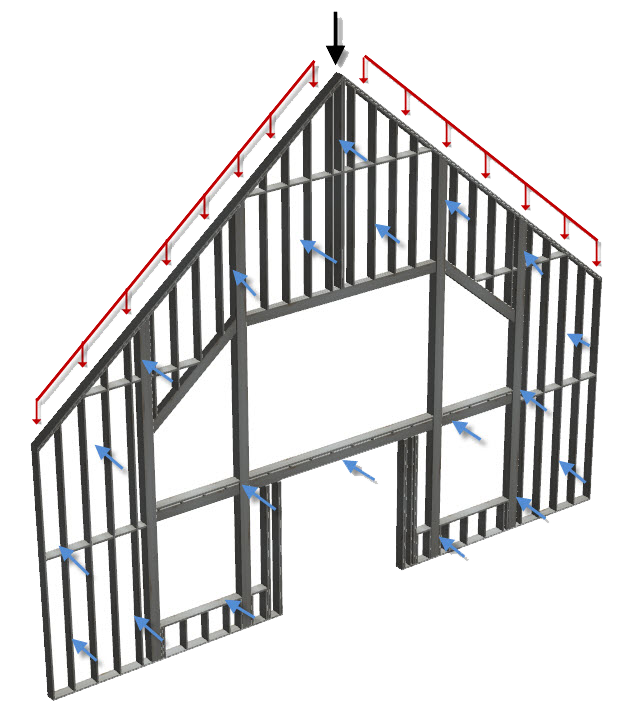
Design:
isWall® will design members using either ASD or LSD criteria to meet U.S. and Canadian building codes.
Users can manually add uniform and concentrated gravity loads to the top of the wall. In addition, out of plane wind pressures are developed based on user inputs to design every member of the wall for all applied loads. Fasteners and clips can also be specified for all connections.
Member calculation reports can be generated separately or batched together.
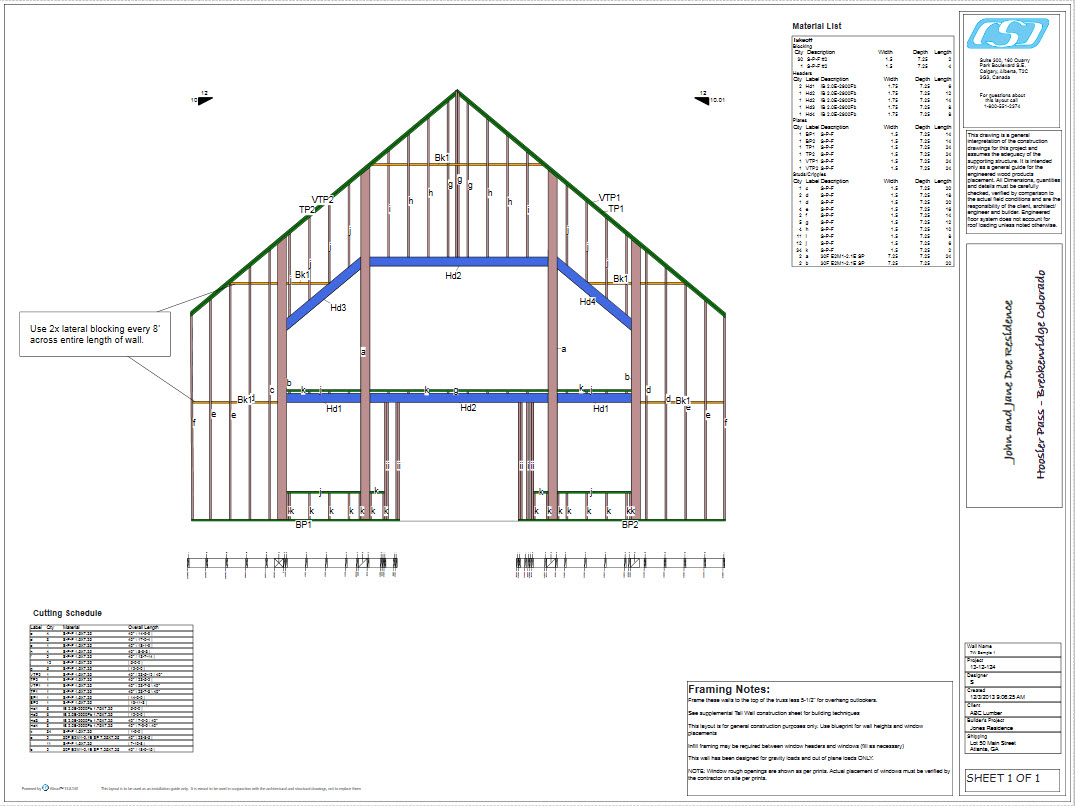
Build:
It’s easy to generate material quotes with pricing right from the model. Complete installation drawings can easily be created and can include placement details, layout drawing with dimensions, material lists, fastener schedules and more.
Templates can be saved for re-use saving time on future projects. Material lists can be generated using rounded material lengths or exact (pet) lengths including angles for cutting.
A plate layout can even be created to facilitate marking the top and bottom plates prior to installation.
Empty (required)
Available Products
- S-P-F Lumber
- Doug Fir Lumber
- Southern Pine Lumber (ASD Only)
- Steel Beams (ASD Only)
- Ainsworth
- Canfor / Anthony Forest Products
- Barrette Structural (TriForce)
- BlueLinx
- Boise Cascade
- Boozer Beam
- EACOM Timber Corp.
- EmerCor
- Forex
- Global LVL Inc
- International Beam
- Lamco
- Louisiana Pacific
- Metsa Wood
- MiTek (fasteners)
- MLT Ultralam
- Murphy Co
- Nordic
- Pacific Woodtech
- PinkWood
- RedBuilt
- Rosboro
- Roseburg
- Simpson Strong Tie (hangers and fasteners)
- Stark
- Stora Enso
- Trimjoist
- Tolko
- USP (hangers)
- West Fraser
- Wesure columns (LSD Only)
- Weyerhaeuser (Trus Joist)
System Requirements
Minimum System Requirements:
- Windows 10
- 2 GHz Processor or more (i5)
- RAM Memory of 4 GB or more
- Hard Disk free space of 500 MB or more
- Monitor with a resolution of 1360 x 768 or higher
- Internet Access
- .Net 4.8 or newer
Recommended Desktop Requirements:
- Windows 10 64bit OS
- 3 GHz Processor or more (i7)
- RAM Memory of 8 GB or more
- Hard Disk free space of 1 GB or more
- Monitor with a resolution of 1920 x 1080 or higher
- Monitor size of at least 24″ or larger
- Dual monitors are a plus
- High-speed internet access
- .NET 4.8 or newer
Recommended Laptop Requirements:
- Windows 10 64bit OS
- 2.3 GHz Processor or more (i7)
- RAM Memory of 8 GB or more
- Hard Disk free space of 1 GB or more
- Video processor with dedicated video memory
- Support resolution of 1368 x 768 or higher
- High-speed internet access
- .Net 4.8 or newer
Close Accordion
DRAW
✔️ Multiple input styles for quick and easy drawing
✔️ Real Time 3D feedback
✔️ Create realistic model the way it will be built
✔️ Draw the way you want. iStruct® will follow
✔️ Robust graphics tools allow custom detailing in the model
DESIGN
✔️ Analyze anytime for quick results and guidance
✔️ Precision load development for accurate designs
✔️ Solution Seeker finds the optimum product solution
✔️ Easily create required engineering reports
✔️ Automatic load distribution analyzes all components at once
BUILD
✔️ Create Flexible and detailed plot layouts
✔️ Add any type of data to your plot
✔️ Integrate customer details and information
✔️ Create dynamic quotes with exports to point of sale systems
✔️ Send materials to automated saw files or create manual cut lists
© 2019 CSD. iStruct®, isPlan®, isWall®, isDesign®, isOptimize®, and isReview® are registered trademarks of Calculated Structured Designs, Inc.
© 2019 CSD. iStruct®, isPlan®, isWall®, isDesign®, isOptimize®, and isReview® are registered trademarks of Calculated Structured Designs, Inc.